LiveCapture 3100 internal components
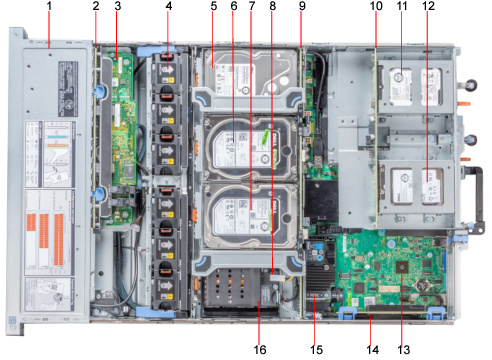
Item | Description |
|---|---|
1 | Hard drives numbered 0–11 in the front drive cage (see also LiveCapture 3100 front panel) |
2 | Drive backplane |
3 | Backplane expander card |
4 | Cooling fan (6) in the cooling fan assembly |
5 | Hard drive # 14 |
6 | Hard drive # 15 |
7 | Hard drive # 16 |
8 | Hard drive # 17 (Drive not shown) |
9 | Mid drive backplane |
10 | Rear drive backplane |
11 | Hard drive # 13. This drive is the system HDD (RAID 1). |
12 | Hard drive # 12. This drive is the system HDD (RAID 1). |
13 | System board |
13 | Expansion card riser 1 |
15 | Integrated storage controller card |
16 | NVDIMM-N battery |
NOTE: A defective drive should have a consistent RED blinking LED which should make it easier to detect.
For detailed instructions on how to install and replace specific drive types please see pages 57–74 of the Dell EMC PowerEdge Owner’s Manual available at
https://dl.dell.com/topicspdf/poweredge-r740xd_owners-manual_en-us.pdf.
https://dl.dell.com/topicspdf/poweredge-r740xd_owners-manual_en-us.pdf.